7 Ways for Businesses with under 10k Followers to Reach Customers on Instagram
Or how to use Instagram’s Shopping features and more to drive customers to your ecommerce site, no matter how many followers you have, whether you have a shiny new account, are a small local business or are in a niche industry.
It’s the bane of all social media managers’ lives that their smaller clients’ Instagram accounts, those with under 10,000 followers, struggle to reach their customers and push them to their site, whether that’s to a new blog post, a lead form, or to sell products. The algorithm always favours those who have proved their reach and engagement over time, but that doesn’t change the fact that smaller accounts can only directly link to one page on their site – and that link is hidden away in the bio on their profile page!
But good news! For those of us that don’t have the magic number of followers or the iconic blue tick, there are a few options we can use to push customers to our sites while we concentrate on other things:
1. Shopping Tags – Posts & Reels
Every business on Instagram with physical products sold on a website needs to use Instagram Shopping! This allows you to set up an Instagram Shop, where your products can be hosted on a dedicated page on your Instagram account, and also to add Shopping Tags to your images and videos.
Shopping tags can be placed on Instagram posts, reels and stories (below). This means that users don’t need to go back to your profile page to find a link which may take them through a long process before they’re able to find that single product they spotted on your feed. You can also tag multiple products in one image too!
Clicking the tag will instantly send the potential customer to a product page where they’ll be able to see more images of the product, a description of it, an option to message you, to view more from your shop, and, most importantly, to click through to your website where they can actually buy the product!
Not only can you add these tags to your basic Instagram posts, but they can also be added to Reels too with the same effect. Considering that Reels are still slightly more prioritised by the algorithm right now, the greater potential for these to go viral gives your products more of a fighting chance!
Shopping Tags – Stories
For that ever elusive Swipe Up on Instagram Stories, Instagram is now allowing Shopping Tags for businesses on Instagram Stories. To add a Shopping Tag on your Story, you simply need to choose the Shopping sticker and select which product(s!) to tag.
Just the same as with Shopping Tags in posts, this will lead your user to a product page where they can see more and click through to your website.
Swipe Up on Instagram Stories below 10k Followers
They’ve finally answered our prayers! Did you know that Instagram are testing out the ability for accounts with under 10,000 followers to use links in their Stories?
This test has not been rolled out to all accounts, but those with a “a voice and reach on the platform” may find themselves with access to this elusive feature. We’ve been lucky enough for a few of our clients to test out this feature, and we can honestly say that it’s definitely been worth it for those who have a small but dedicated follower base.
If you’ve been granted access to this feature, you’ll find the little chain-link link icon at the top of your screen when editing an Instagram Story which then leads you to the option to add a Swipe Up Link to your Instagram Shop or a Product.
Instagram Shop
Instagram Shopping doesn’t just allow you to tag products in your feed and Stories, it also provides you with your very own Instagram Shop. While this isn’t the same as having your own website for your products (plus, you will need your own site in order to get access to Instagram Shopping in the first place), it does give you a step up on competitors. Users love Instagram Shops as they don’t need to leave the app to see more about your products – information, sizes and prices. The point is that you give them enough information in the app before persuading them to take the next step to go to your website to buy.
An Instagram Shop’s appearance can be customised using the Shop Builder in Facebook’s Commerce Manager. You can change up your shop’s homepage to highlight specific products or collections from your catalogue, crop and edit images to fit the page, add buttons and change their text and colour, and even set it up to dynamically show products, so that each user gets an experience unique to them!
Promoted Posts & Stories
Outside of Instagram Shopping, there are other ways for you to reach your customers, but these do sometimes involve a little investment. Promoting your Instagram posts or stories or setting up Instagram ads can give you a whole new reach on the app. Not only can you find new customers through very specific targeting – including age, location, interests, behaviours – but you can also retarget those who have already expressed interest in your business or products, such as if they’ve engaged with you in the app, have viewed products on your website and so on.
Promotions and ads on Instagram are super handy as they can drive customers directly through to a landing page of choice on your website, and can even be set up dynamically so that each user gets a unique experience depending on what they’re most likely to respond to.
Small businesses can often feel a bit daunted by the prospect of ads on Instagram as the set up can feel like a big task, but also because you might worry that you won’t get your money’s worth at the end of the day. With proper targeting and analysing of results, Instagram ads can be very lucrative – especially with a proper strategy!
Instagram Guides
Instagram Guides are a slightly forgotten feature, but they offer a fantastic way to publish long form content on the app with the ability to drive users to your favourite products (from your Instagram Shop or elsewhere) or older posts with evergreen content. You can set up wishlists, gift guides, how to guides, round ups and even more!
We personally love how well Instagram Guides ties into your Instagram Shop, allowing customers to easily discover and shop your products as part of a larger narrative, meaning it looks a lot less sales-y.
IGTV
What if you don’t have access to Instagram Shopping, maybe you don’t have physical products to drive users to on your site, or you just want them to go read a blog post or look for more info on your site, and you don’t want to spend money on advertising? Luckily you do have an option other than the steppy “Link in bio!” process. You’ll just need to put your creativity cap on!
Publishing a video on IGTV gives you a little hack to having clickable links on your Instagram account!
You can include a number of links in the description of your IGTV video, although we’d recommend not spamming the content with them – one or two will do! Even better, once this video is published and shared to your Instagram Stories, you can continue to drive people to this content where they can find your links with a call to action.
Want some help with reach or ads on your Instagram account? Get in touch with Bronco today – we can help with organic posting on Instagram, set up of Instagram Shopping, Instagram ads and more!
Share this article
Like what you’ve read, then why not tell others about it... they might enjoy it too
We'd love to hear from you!
If you think Bronco has the skills to take your business forward then what are you waiting for?
Get in Touch Today!
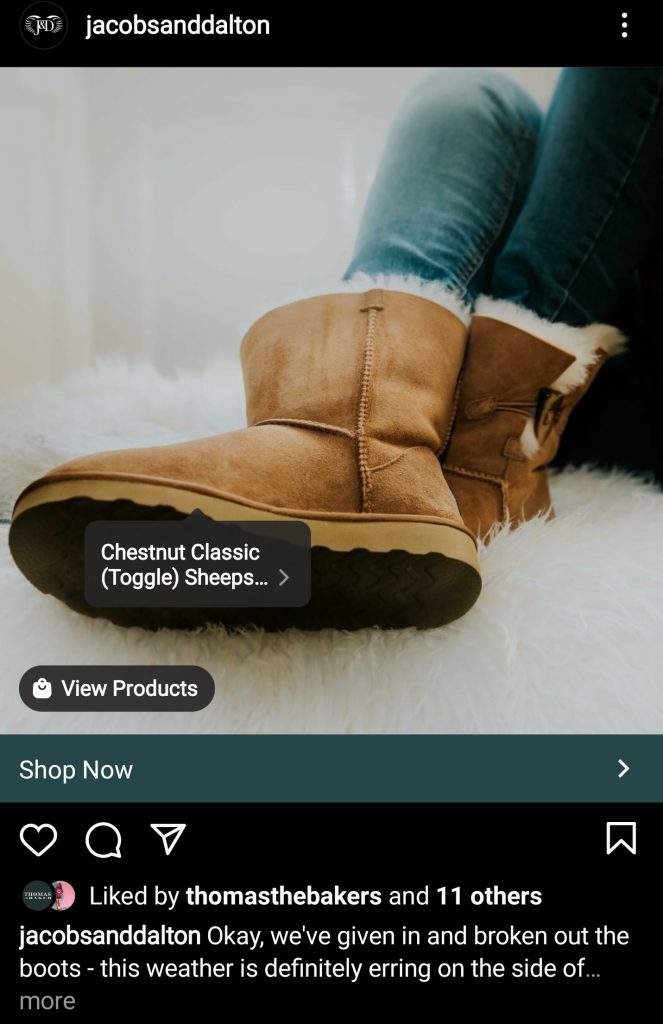
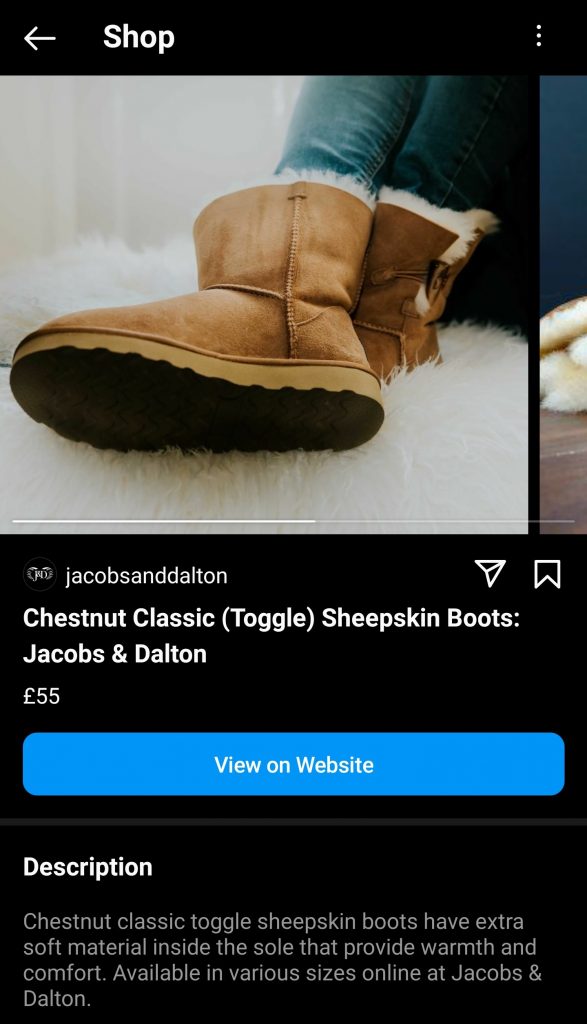
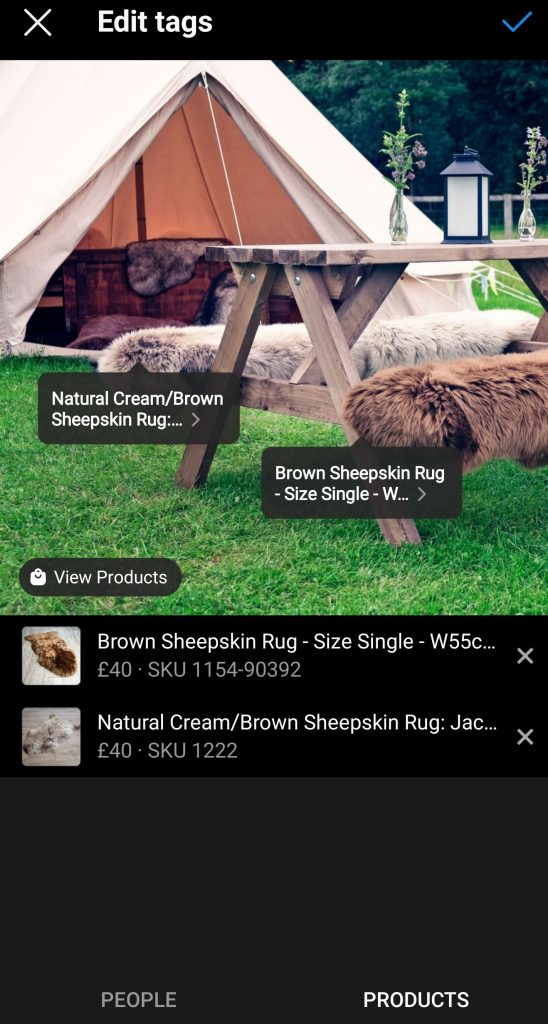
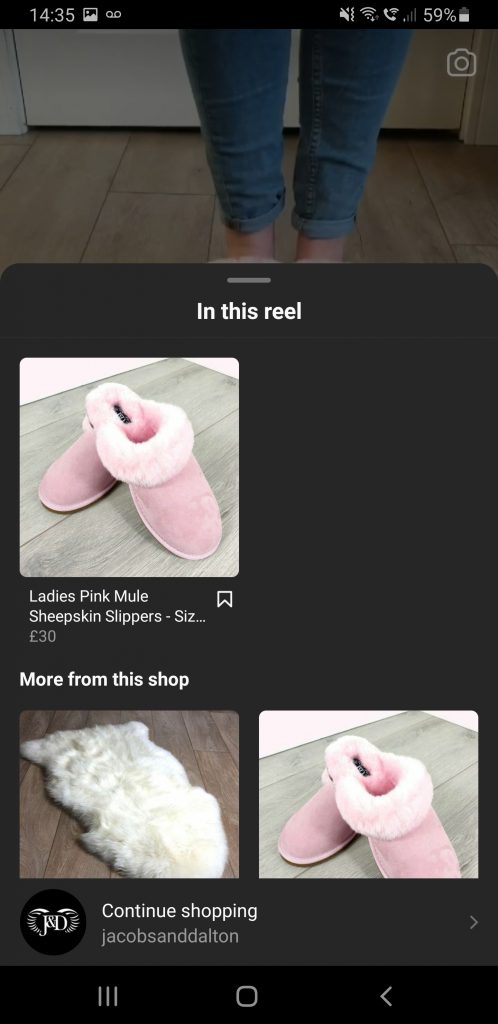
Discussion