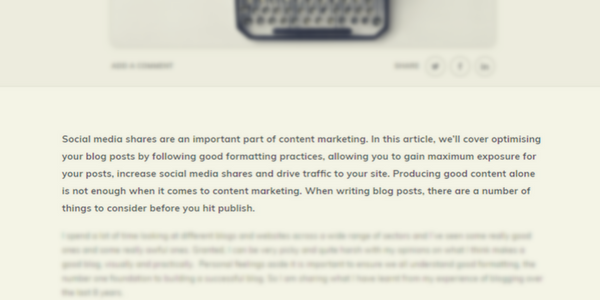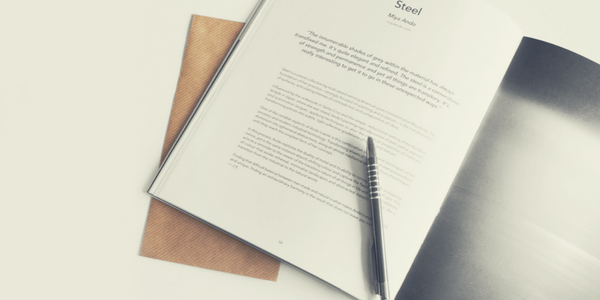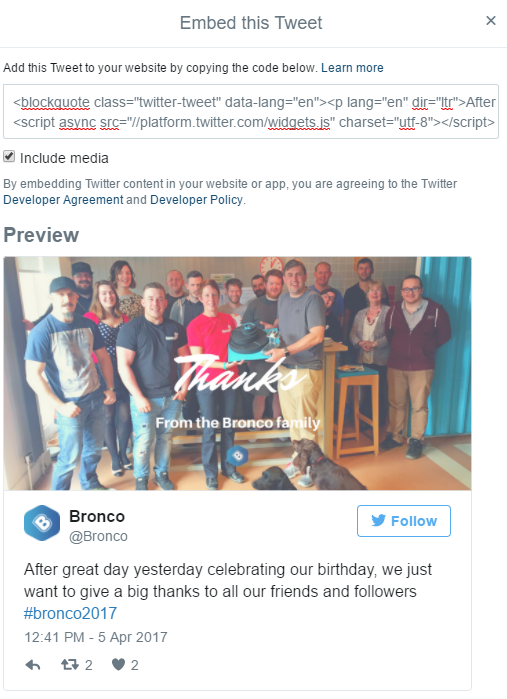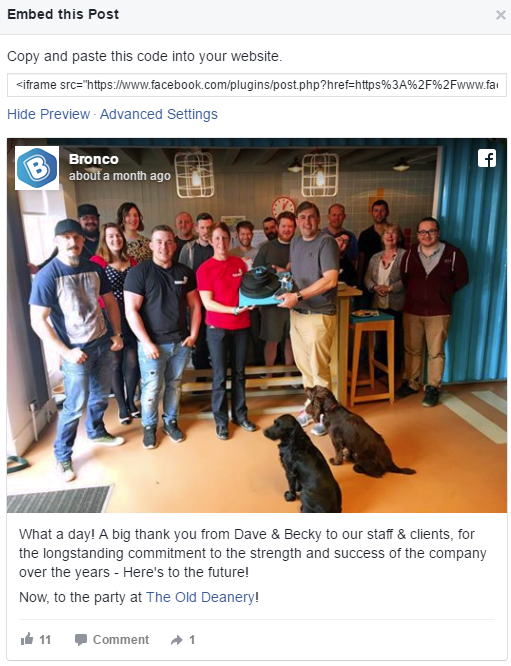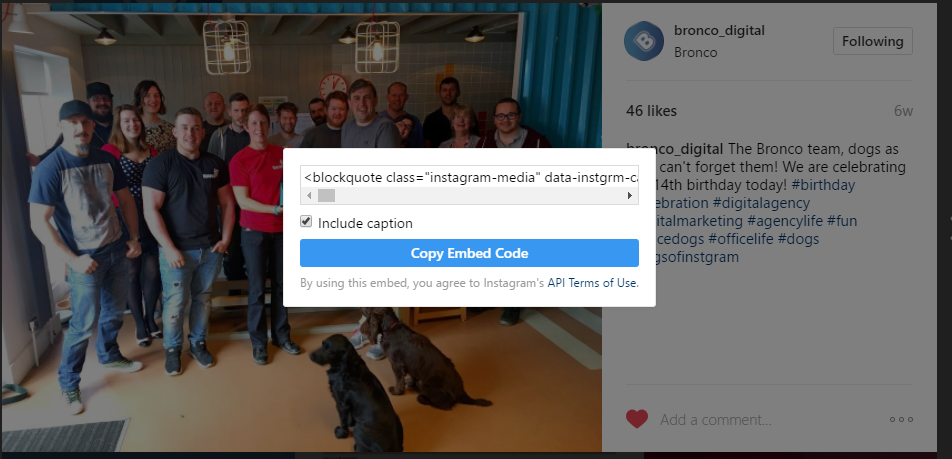How to optimise your content to get more social shares
Social media shares are an important part of content marketing. In this article, we’ll cover optimising your blog posts by following good formatting practices, allowing you to gain maximum exposure for your posts, increase social media shares and drive traffic to your site. Producing good content alone is not enough when it comes to content marketing. When writing blog posts, there are a number of things to consider before you hit publish.
I spend a lot of time looking at different blogs and websites across a wide range of sectors and I’ve seen some really good ones and some really awful ones. Granted, I can be very picky and quite harsh with my opinions on what I think makes a good blog, visually and practically. Personal feelings aside, it is important to ensure we all understand good formatting, the number one foundation to building a successful blog. So I am sharing what I have learnt from my experience of blogging over the last 8 years.
What to know about blog posts
Most people, when viewing content online, skim read it. This is because we tend to read digital content differently than we do with traditional forms of print. A driving factor of this is assumed read time or content length. If an article or post seems long, people will skim read it, trying looking to pick up on key points. Additionally if an article looks quite long and in-depth not everyone will commit the time to reading it all, again skimming important bits from the work.
Knowing how long it could take to read a blog post or article can be helpful, sites such as Medium show the estimated read time of articles. However, this also may put people off reading it if they feel it would take too long. A Medium study also concluded that 7-minute posts capture the most total reading time on average. Ideal read time is based on averages, so not indicative to individuals.
What to consider
It’s not all down to how much we are willing to read, but also what we view. Humans by large are visual creatures, processing information on what we see first, rather than the actual words we read. When accessing content online we are more likely to respond to something if there is a strong visual element. You need to ensure you get the attention and keep the attention of the reader. This is where you start to formulate your blog post. You have a good idea and rough content but how do you sell it?
A comprehensive title
You want something that will grab the attention of a reader, be descriptive of what the post is about, contain relevant keywords and not be too long. Social media sharing, especially on Twitter which has a limited character allowance, means long titles are impractical.
Additionally search engines will determine the relevancy of your blog post content from the title, so it is important to use keywords relevant to the post here. This is why length and character count is important; anything past 65 characters will be cut off in SERPs.
When formulating titles I have found social media analytics to be a great tool to use for analysing articles I have shared and reviewing the Tweets which received the biggest impressions, likes and, most importantly, link clicks. This is a good indicator of the titles people respond to on social media.
A multipurpose header or featured image
Because people respond by and large to visual cues, this is something you need to get right. This is the image which will be seen the most, so a featured image which can help catch the attention of a reader and draw them into reading the full article is what you are looking for. Don’t forget it’s also the image that for most sites will be picked up when sharing via social media. This means it needs to be representative of the post but also visually appealing to attract more readers and social shares.
A strong intro
A blog post intro (the first paragraph of your post) is used various ways; as the Meta description in search engines and as the snippets used in social media shares. It is also used in snippet text on your blog front page, so you want to ensure it is a shining example of good text and keeps continuity with other snippets on your home page.
Looking at the intro to this post as an example, I have kept it short and to the point, briefly explaining what this post is about, making it clear what readers can expect, and using important keywords that are relevant not only to the post but also the Bronco blog. The key information is within the Meta description limit, set at under 320 characters. Anything after in the description is still useful, but the first part is what you want readers to see on search engines and social media sites.
The text body
As with all content, your text needs to be well written, making sure that the piece makes sense and the post content flows. It’s also important to make sure you check spelling and grammar to avoid any mistakes and to use good punctuation throughout the piece.
To make text easily readable, use short paragraphs. This breaks up the text body and allows readers to take a breath to digest the points made. Good posts make use of headers and sub headings, lists and bullet points to help show data in an easily readable way.
It’s important to make sure that the font type, size and colour used is easy to read. Try to stay away from dark backgrounds and bright text, or light backgrounds and light text. When formatting your post, ensure spacing is even throughout and that margins are consistent. In general most blogs with be formatted to the left. You shouldn’t centre a whole blog post, instead this can be useful to break up your blog post by emphasising facts or key points. You can also use speech marks, comments and bold text to breakup content and draw attention.
Getting the media right
“Media is an integral part of your content, treat it as such and not as an afterthought.”
Adding images is an important part of optimising your post for sharing. Buzzsumo conducted a study on 1 million articles, looking into how to boost blog traffic. They found that blog posts with an image to word ratio between 1:75 and 1:100 (where there is one image for every 75 to 100 words) got more shares than blog posts with higher and lower image to word ratios.
This doesn’t mean adding images for the sake of it, you need to ensure anything you add to the post is relevant. You can use images, videos and other media forms as part of your narrative. Consider displaying data in image form, in graphs or charts as this makes it easier to read and digest. Use example images, such as screen grabs when you’re trying to explain a point or show, best/worst examples. This is highly relevant in case studies.
To make your social media sharing easier, add images optimized for specific social networks to your post.
Types of media you should add:
- Photos or illustrated images, infographics, concept images and gifs
- Video content
- Widgets
- Social media posts
Social media posts from Twitter, Facebook and Instagram can be embedded into blog posts, from the social media platform. Each social media post will have an option to embed in it.
Sourcing images
As well as embedding your own images and social media posts there are a number of free image creating tools and free image sites I would recommend to bloggers and writers to use:
Canva – This tool is ideal for those who struggle to use or don’t have access to Photoshop. You can create simple and beautiful designs for your blog post images, headers and social media. It is available on desktop and mobile devises, with a comprehensive free version. Paid versions do allow you to use your existing branding and gives access to all templates, images and photos.
pixabay – This site is great if you’re looking for free high-quality images, with creative commons. Available on desktop and mobile devices, pixabay have over 940,000 free stock images to choose from. When you download, be kind and donate a coffee for the team!
Unsplash – Another free image site, all photos on unsplash.com are free, for both commercial and personal uses. They have a wide selection of high definition user submitted images. They do say to give credit or a link back to the original photographer, however, it is not mandatory.
visualhunt – Like the previous sites, visualhunt offer free images to use, however, they do so by scouring the internet and pulling creative commons and CC0 images to their site. The images can be directly embedded from their site.
pikwizard – Is a great website if you’re looking for images with people in, some of the other free sites, have background, scenery and item images but can be lacking images with people in. Pikwizrd also offers the opportunity to edit through their website as well, all for free.
Follow-up, alterations, additions and republishing
Digital marketing is always evolving, so if a post you wrote 6 months ago is no longer relevant or points in it aren’t, don’t worry, this gives you an ideal opportunity to write a follow-up post. Look at dissecting what you wrote before and showing new relevancy. The same goes for making alterations to older posts, adding in new relevant information to an existing post is a good way to re-share it, advertising your update.
And just because you have shared something socially once doesn’t mean you can’t share it again. Republishing on the blog and following up with a new social campaign will help drive traffic and gain new interest. Consider doing this if something is relevant in the news or trending on social media and your post fits the bill. You could bring in a whole new audience.
And finally…
Let us know in the comments below what you think about today’s article. Have we hit the nail on the head with formatting? Were you engaged and did you read through to the end? Did the images help you do this?